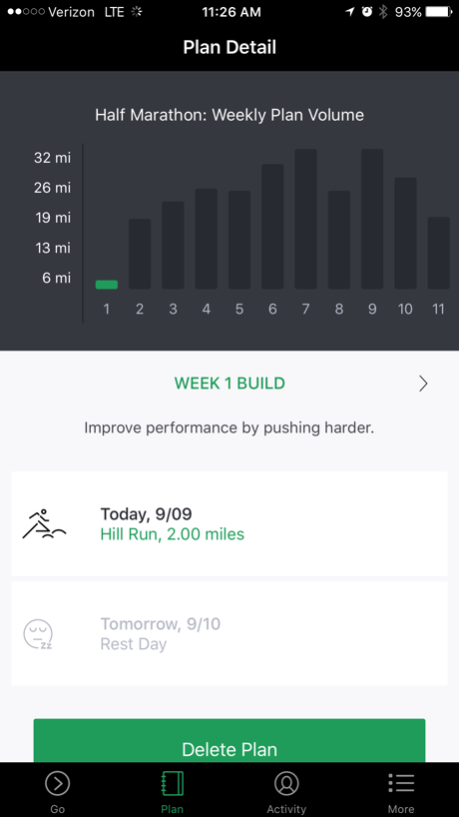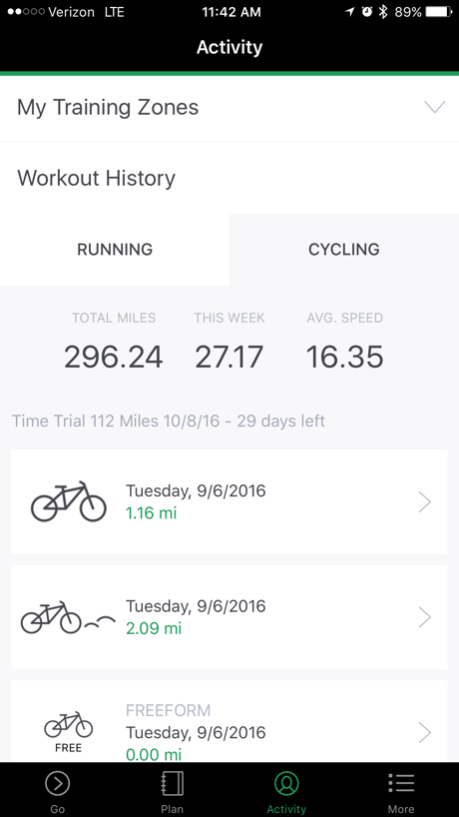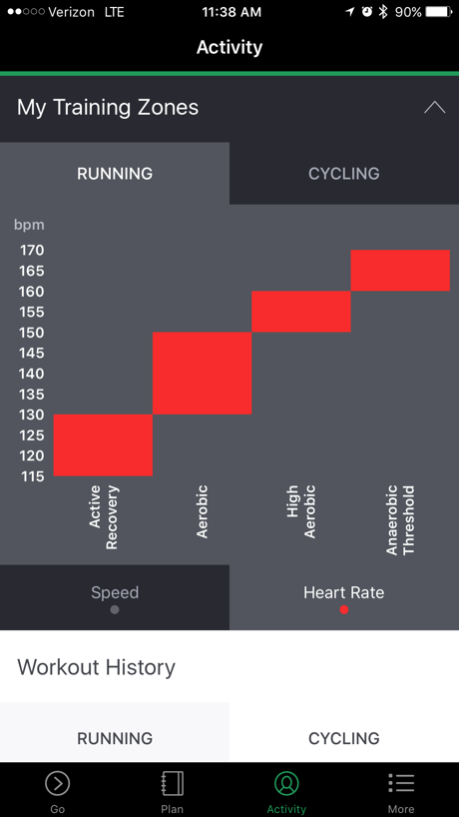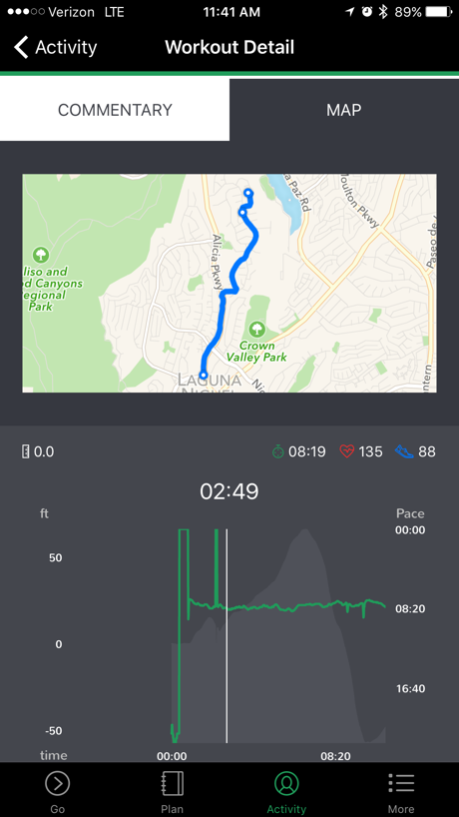Radar Pace 1.5.1
Continue to app
Free Version
Publisher Description
RADAR PACE is a real-time voice activated coaching system. The system has two primary components: Smart Eyewear with integrated audio + the Radar Pace mobile application.
RADAR PACE is like having a trainer with you whenever you’re running or cycling, a mentor that gives you the help and motivation you need to take performance to a whole new level.
TRACKS and analyzes your performance.
There’s a lot of technology packed into RADAR PACE. It monitors what you’re doing and how you move, and it adjusts your workout plan as things change.
COACHES you with real-time feedback.
Tell RADAR PACE about your training goals and an upcoming event, and it will develop a training plan that assesses your level of preparation and dynamically adapts your ongoing training. Vital performance information is stored for later, but you don’t have to wait to take advantage of it. RADAR PACE becomes your personal coach in the here and now.
RESPONDS to you in a natural way
Using RADAR PACE is intuitive, natural and hands-free. Ask it workout-related questions in different ways, as though you’re speaking to an actual coach who’s right there with you and knows how hard you’re pushing yourself on rides and runs. It even understands the context of your questions, so go ahead and ask follow-up questions.
The power of technology meets the power of possibility. We put the best of everything into the RADAR PACE real-time voice activated coaching system. With your new personal trainer for running and cycling, it’s time to reach for the next level and beyond.
Dec 21, 2017
Version 1.5.1
This app has been updated by Apple to display the Apple Watch app icon.
Bug fixes
About Radar Pace
Radar Pace is a free app for iOS published in the Health & Nutrition list of apps, part of Home & Hobby.
The company that develops Radar Pace is Luxottica Group SPA. The latest version released by its developer is 1.5.1.
To install Radar Pace on your iOS device, just click the green Continue To App button above to start the installation process. The app is listed on our website since 2017-12-21 and was downloaded 4 times. We have already checked if the download link is safe, however for your own protection we recommend that you scan the downloaded app with your antivirus. Your antivirus may detect the Radar Pace as malware if the download link is broken.
How to install Radar Pace on your iOS device:
- Click on the Continue To App button on our website. This will redirect you to the App Store.
- Once the Radar Pace is shown in the iTunes listing of your iOS device, you can start its download and installation. Tap on the GET button to the right of the app to start downloading it.
- If you are not logged-in the iOS appstore app, you'll be prompted for your your Apple ID and/or password.
- After Radar Pace is downloaded, you'll see an INSTALL button to the right. Tap on it to start the actual installation of the iOS app.
- Once installation is finished you can tap on the OPEN button to start it. Its icon will also be added to your device home screen.